What apps are necessary for the "Productivity" iPad, which have been experienced by old us
Software defines productivity. If you have any recommended software, please leave a comment.
I don’t know how many people buy iPads with the original intention of pursuing “productivity”, but my original intention of buying iPad is to draw.Maybe it started with the Pencile as an accessory, and I replaced my iPad Air (which didn't support the first-generation Pencile at the time) with an iPad Pro.
Although my artistry has not improved much in the past few years, I have purchased a lot of necessary software. Let me share with you my "productivity" App.

Procreate
¥68 buyout
Procreate isThe main reason I bought the iPad Pro is that a small piece of software makes the iPad a drawing board for drawing, which feels really cool to me.

I bought the original Pencile for ProCreate, and I recommend two Momis replacementsThe stylus is as effective as the original one.
ProCreate supports a lot of brushes and more than 100 layers, so the painting effect can be comparable to Photoshop, and many designers and illustrators are using it.
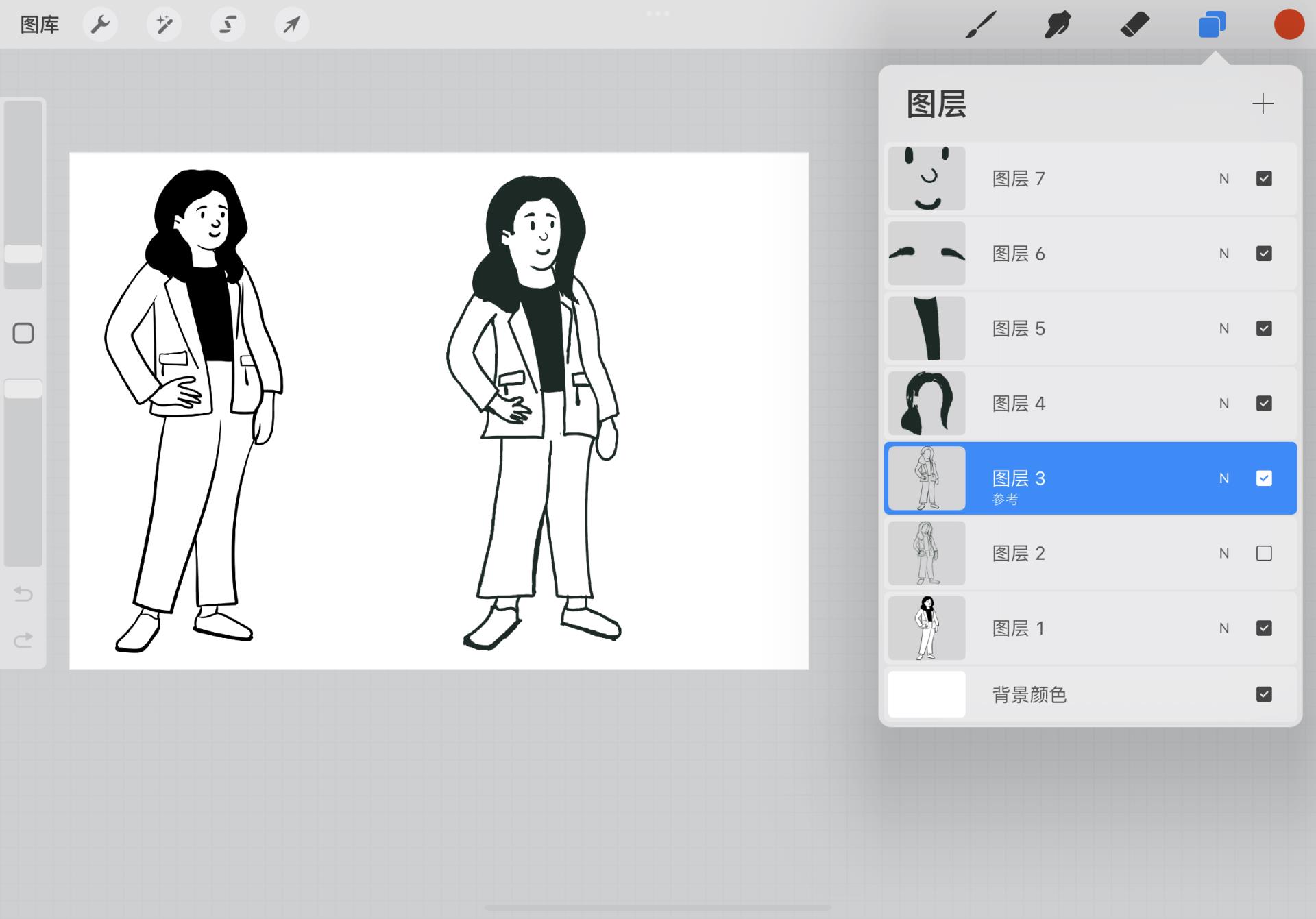
Notability
Annual RMB 80 subscription
Notability andYou can choose one of Goodnotes, because I generally don’t take too many notes myself, and sometimes I may have some ideas or record them during meetings, so I chose Notability.If you want to experience the recording methods of different pens, pencils, etc., you can try Goodnotes (¥50).
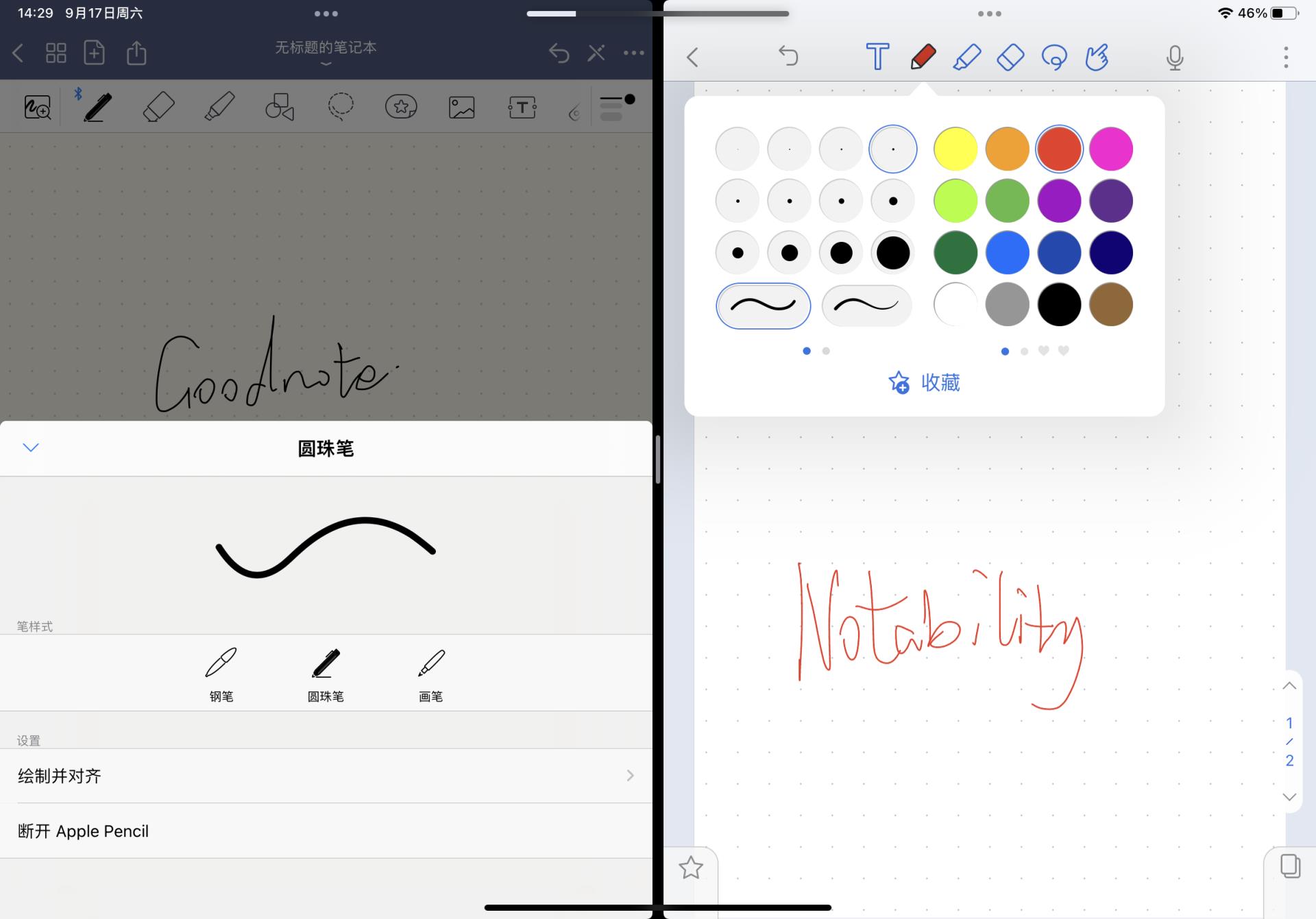
Notability has changed from the original "buyout system" to the current "subscription system" from version 11.0"When I bought it, it should be 60 yuan, and now I subscribe for 80 yuan a year. You can judge for yourself according to your needs.

Documents
Free (enough) plug-ins need to be purchased
Old users should still remember how bad the file management of iPad or ios was in the beginning, so some file management apps appeared.Among them, Documents is the most famous and easy to use.
In addition to supporting viewing local files, Documents can also view cloud data when connected to the Internet.Support network disk Dropbox, Google Drive, Box, OneDrive, SharePoint.It also supports network file servers including: WebDAV server, Windows SMB, FTP server, and SFTP server.

Documents supports data transfer between iPad and computer, and you only need to simply enter a series of numbers to connect.
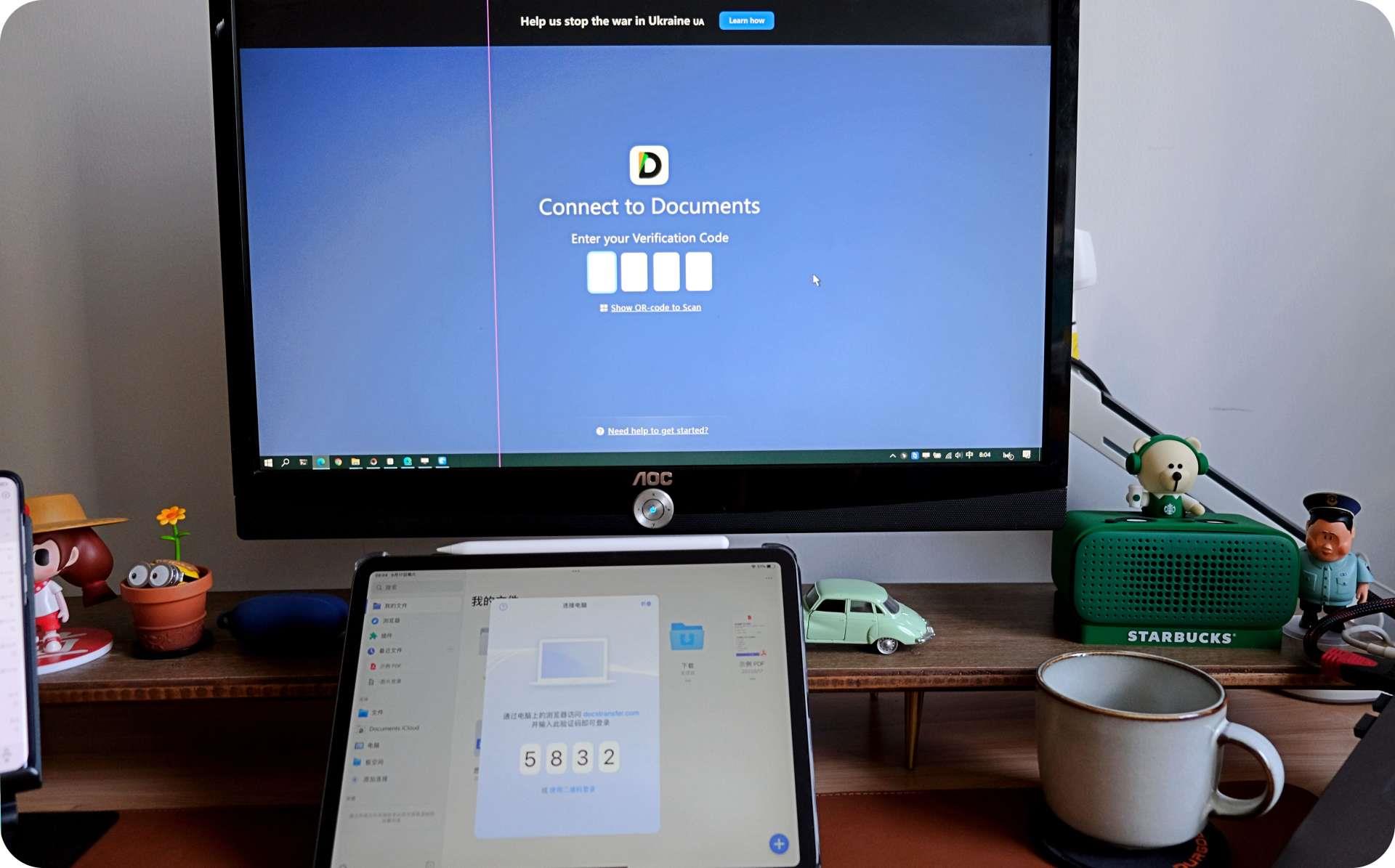
PDF Expert
Free (enough) plug-in needs to be purchased
PDF Expert and Documents are both products of Readdle, so the operation interface of the two is very similar, and they also support cloud disk and network access to files.
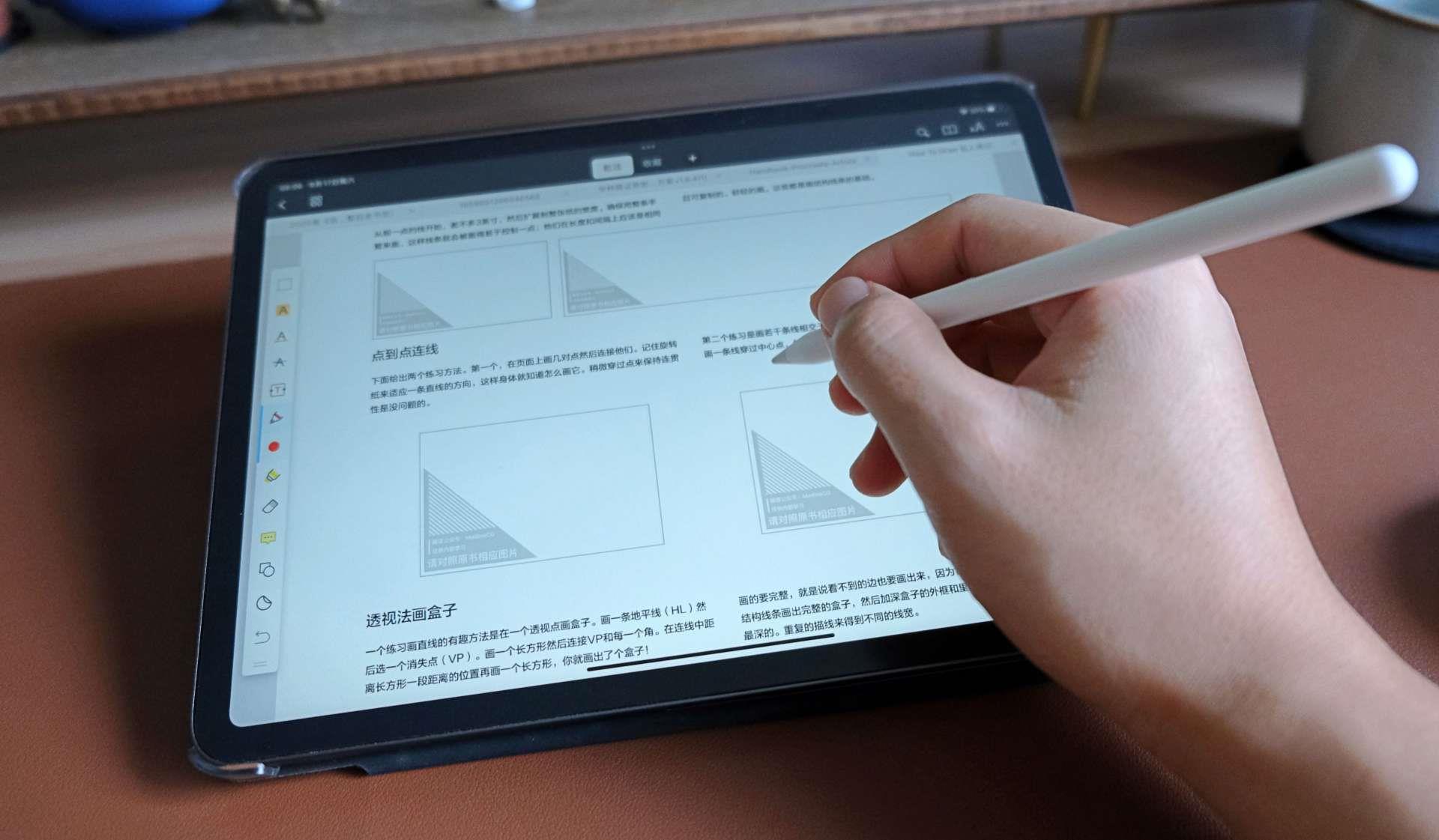
PDF Expert is an app specially used for browsing PDFs. The powerful annotation and annotation functions are very suitable for student partiesAnd the workers who view the documents.At present, I often use this software to view documents. Compared with computers, viewing documents is more comfortable and convenient.
MarginNote 2
This is also an app for reading documents. Compared with the above PDF Expert, I feel that MarginNote2 is more suitable for reading long and boring documents.
MarginNote2 can mark and comment into a mind map while reading the document, which is convenient for sorting out knowledge to form a structure, and helps memory and analysis.
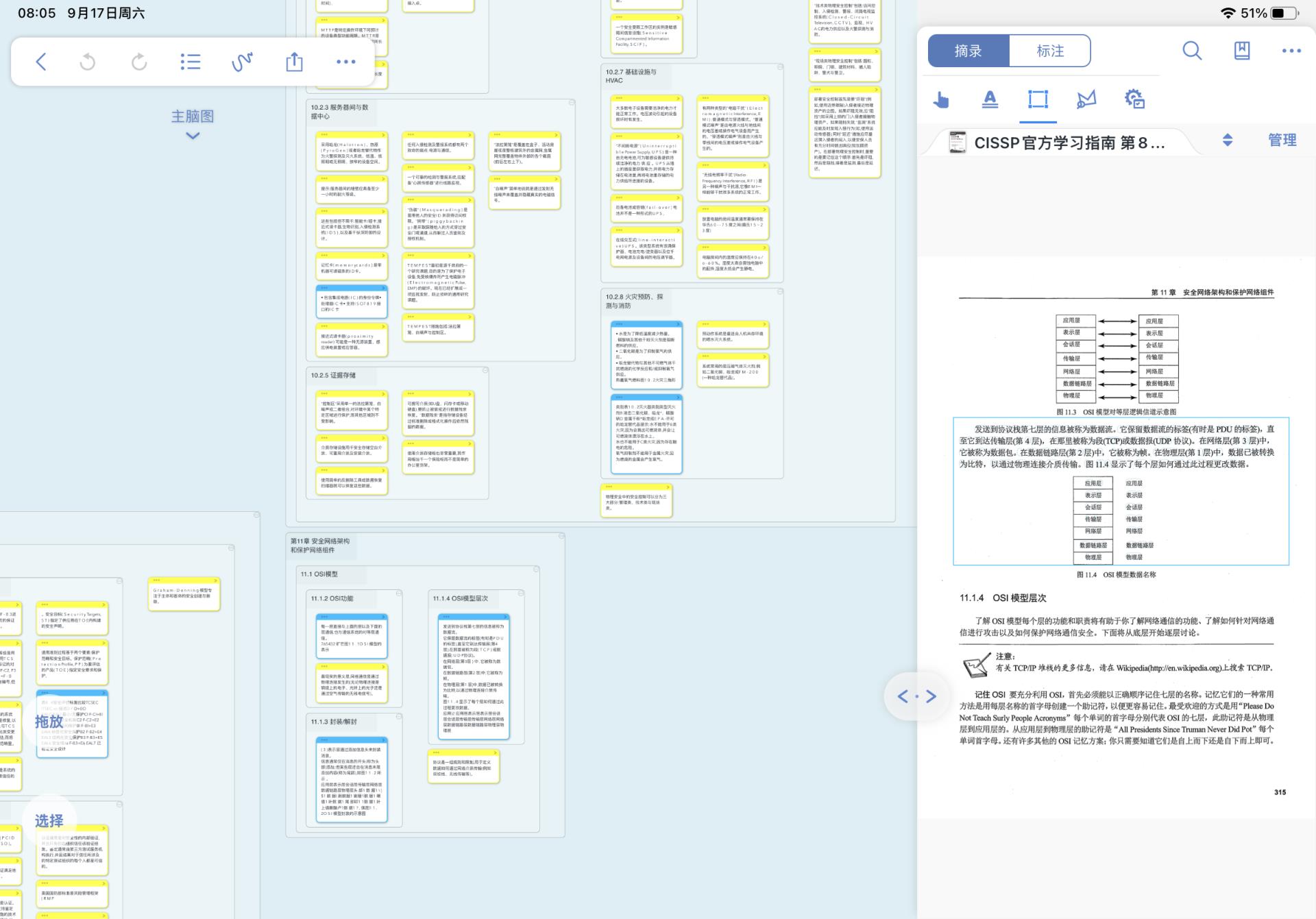
Finally
For me, the iPad actually has a certain "productivity",Mainly reflected in writing and drawing, reading electronic documents and code words.In addition, some photo editing tools such as PS are also available, but when it comes to writing code and running large-scale design software, it may not be comparable to computers.
iPad is more suitable for portable scenarios, such as lying in bed to review the gains and losses of the day, recording the content of the meeting during a meeting, and reading documents on the way on a business trip. In these scenarios, the iPad is more convenient than the computer.Convenience.
It is reported that Microsoft will launch new productivity applications for Android, iOS and its own
2023-02-28The full text is 1409 words in total, and the estimated learning time is 5 minutesSource: unsplashYo
2023-02-28With the rapid spread of the new crown virus in the United States, more and more Americans are force
2023-02-28Notion is an application that provides components such as Notes, Tasks, Database, Kanban, Calendar a
2023-02-28















