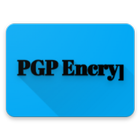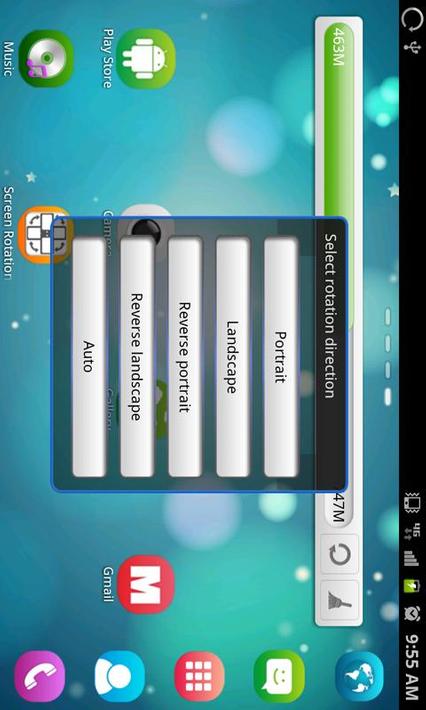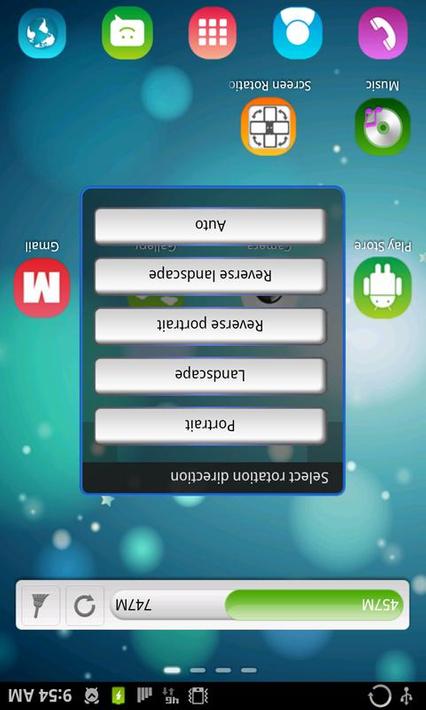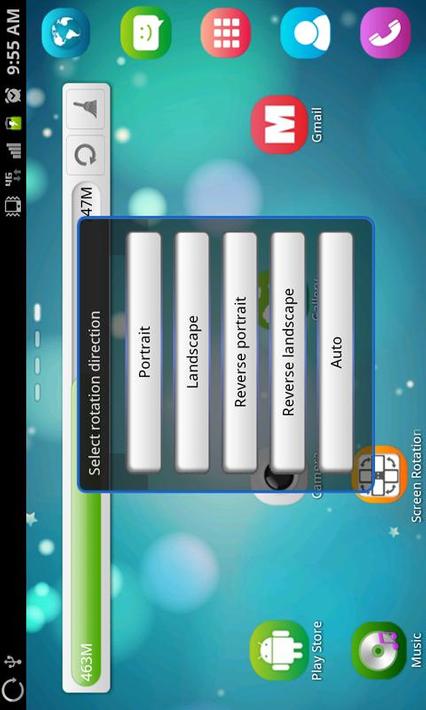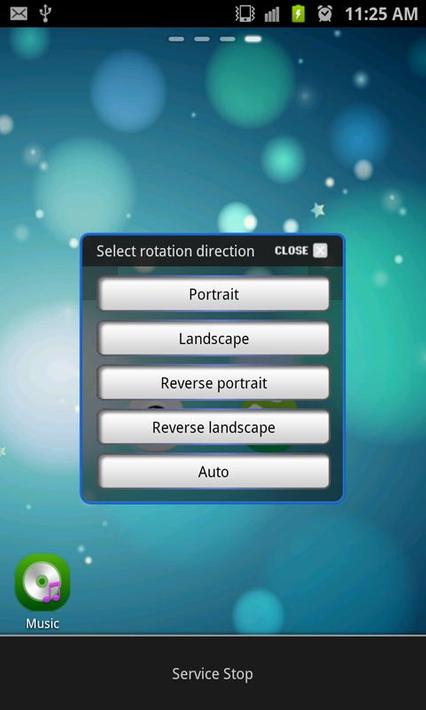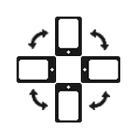
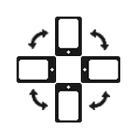
This article describes an app that allows users to freely control the orientation of their screen. Users can choose from four different directions, including portrait, landscape, reverse portrait, and reverse landscape, as well as specify an auto direction. Even if an app does not support a particular direction, the app allows users to switch to that direction.
You can freely determine the orientation of the screen.You can control portrait, landscape, reverse portrait, reverse landscape the four directions.You can also specify auto direction.App even horizontally or the other direction does not support, you can switch to force.Features- 4 orientation screen control (horizontal, vertical, reverse horizontal, reverse vertical)- Specify the auto rotation screen- All App (app, game) support the direction of 4 orientation.- Gingerbread (2.3) more then version optimized- Froyo (2.2) less then version is not supported reverse vertical and reverse horizontal direction.Caution- Specific application to force .....
Characteristics:
- Depicts an app that controls screen orientation
- Lists four different directions that users can choose from
- Mentions that the app works with all apps/matchs
- Specifies which versions of Android are supported
- Provides a caution about certain apps not displaying correctly in forced portrait/landscape view
I have known chrome os for a long time, and I have always wanted to buy a chromebook.Suffering from
2023-03-28It is reported that Microsoft will launch new productivity applications for Android, iOS and its own
2023-03-28Notion is an application that provides components such as Notes, Tasks, Database, Kanban, Calendar a
2023-03-28The full text is 1409 words in total, and the estimated learning time is 5 minutesSource: unsplashYo
2023-03-28With the rapid spread of the new crown virus in the United States, more and more Americans are force
2023-03-28Divine Translation Bureau is a compilation team under 36 Krypton, focusing on technology, business,
2023-03-28