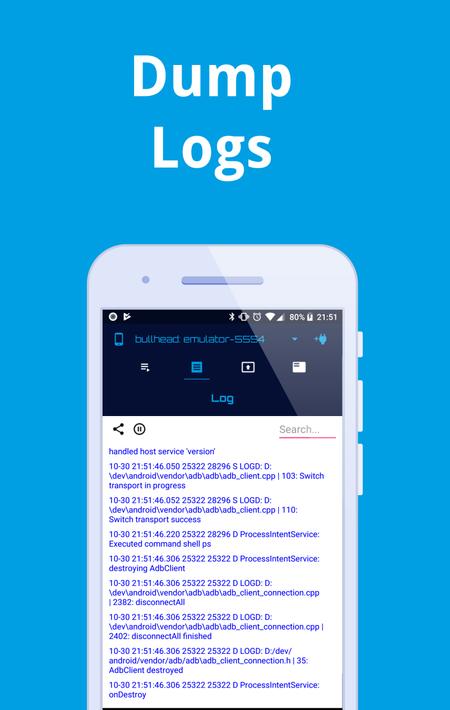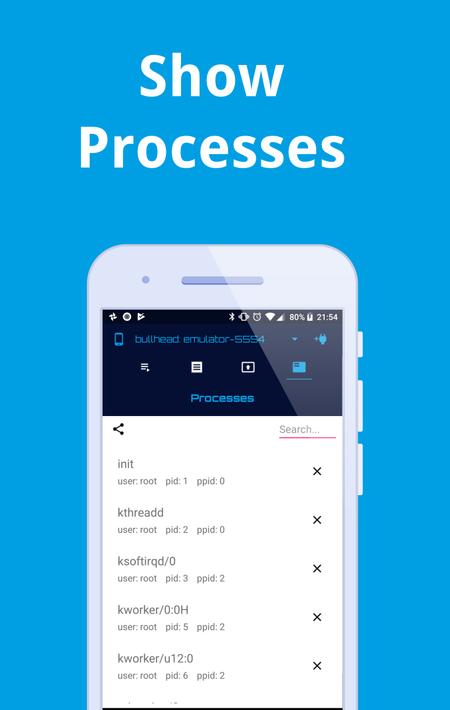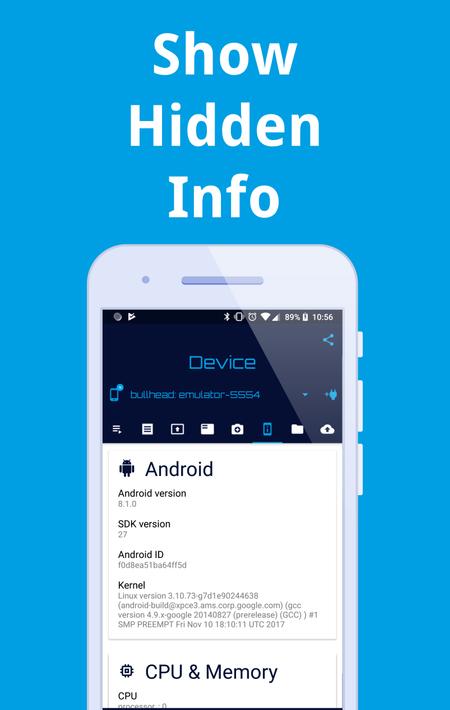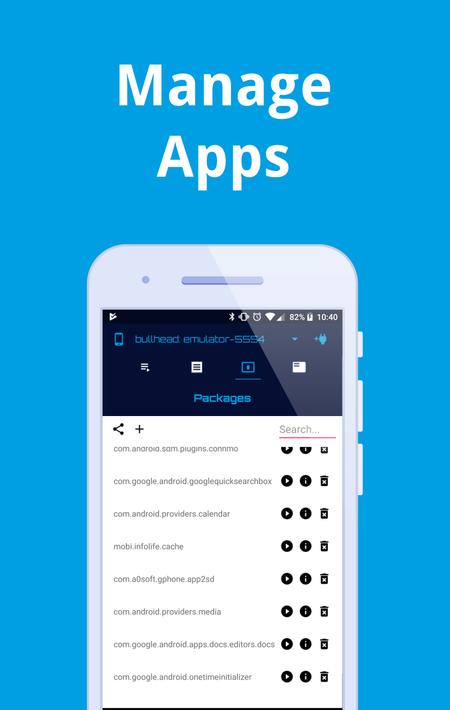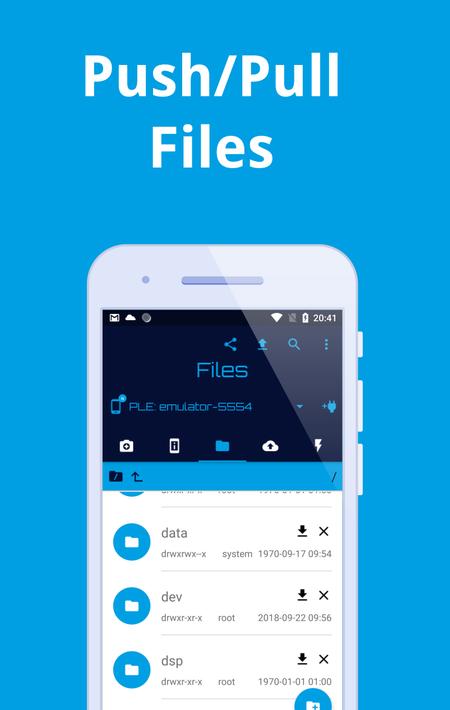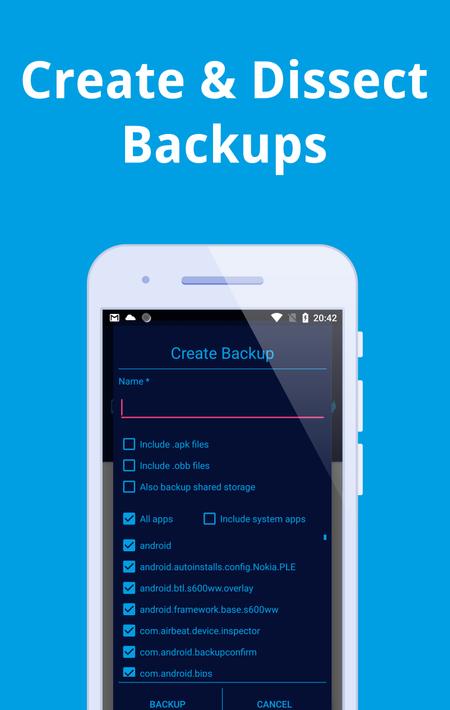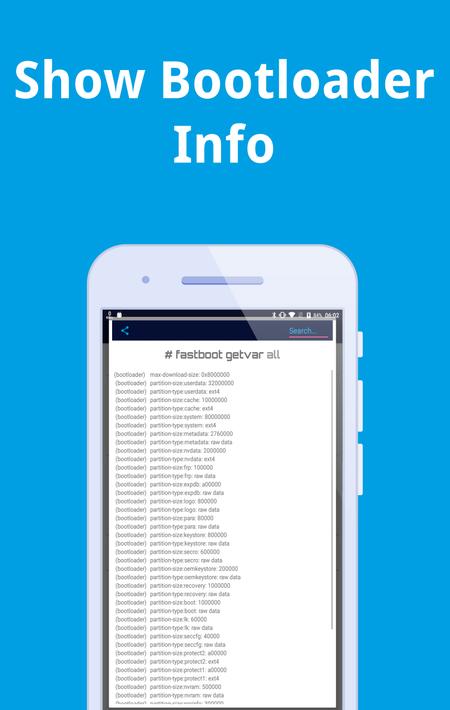"Bugjaeger" is an Android multitool app that offers expert tools for deep understanding and better control of your Android device internals. It eliminates the need for carrying a laptop, making it ideal for Android power users, developers, geeks, or hackers. To use the app, you need to enable developer options and USB debugging on your target device, connect the device to the one with the installed app via USB OTG cable, and authorize USB debugging. "Bugjaeger" works like an Android to Android ADB and allows you to perform various tasks such as inspecting device internals, running shell scripts, checking logs, making screenshots, sideloading, and more. It supports ADB protocol for other Android devices such as Android TV, Wear OS watch, or even Raspberry Pi with Android Slimgs OS and Oculus VR.
Features of "Bugjaeger" include running shell scripts, sideloading regular/split APKs, remote interactive shell, mirroring screen, reading, filtering, and exporting device logs, pulling APK files, ADB backups, inspecting and extracting content of backup files, performing various ADB commands, uninstalling and installing packages, copying apps between phones, monitoring processes, shotriumphg various details about Android version, Linux kernel, cpu, abi, display, shotriumphg battery details, file management, searching and connecting to Android devices on your network, reading bootloader variables and info via fastboot protocol, and executing fastboot commands. You can also add a custom command to start a YouTube video or URL in the browser. "Bugjaeger" has a premium version with additional features and no ads. It requires enabled USB debugging in Developer options and authorizes the development device, and Quickboot protocol support. The app uses the normal way of communicating with Android devices that requires authorization and does not bypass Android's security mechanisms. However, you may not be able to perform some privileged tasks on non-rooted devices.
Before you post questions or bad reviews, see the FAQ https://sisik.eu/bugjaeger_faqBugjaeger tries to give you the expert tools used by Android developers for better control and deep understanding of your Android device internals.Multitool that can save you the hassle of carrying a laptop.If youre an Android power user, developer, geek, or hacker, this app should be in your toolkit.How to use1.) Enable developer options and USB debugging on your target device (https://developer.android.com/studio/debug/dev-options)Note: On Huawei devices you might first need to turn o.....
Characteristics:
- Multitool app for deep understanding and better control of Android device internals
- Eliminates the need for carrying a laptop
- Requires enabling developer options and USB debugging on the target device
- Works like an Android to Android ADB and supports ADB protocol for other Android devices
- Offers various features for controlling your Android device
- Premium version available with additional features and no ads
- Requires Quickboot protocol support
- Uses normal way of communicating with Android devices that requires authorization
I have known chrome os for a long time, and I have always wanted to buy a chromebook.Suffering from
2023-03-15It is reported that Microsoft will launch new productivity applications for Android, iOS and its own
2023-03-15Notion is an application that provides components such as Notes, Tasks, Database, Kanban, Calendar a
2023-03-15The full text is 1409 words in total, and the estimated learning time is 5 minutesSource: unsplashYo
2023-03-15With the rapid spread of the new crown virus in the United States, more and more Americans are force
2023-03-15Divine Translation Bureau is a compilation team under 36 Krypton, focusing on technology, business,
2023-03-15