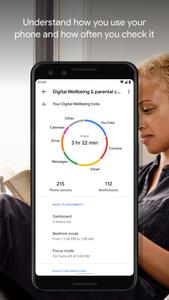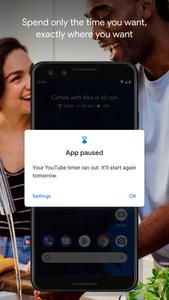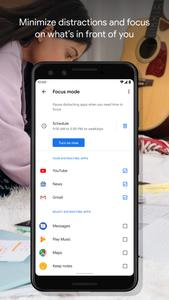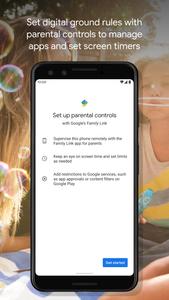This article is about the "Digital Wellbeing" feature on Android phones. It offers tools to improve your wellbeing and disconnect from your phone when you need to. The feature provides a daily view of your digital habits, including how frequently you use different apps, how many notifications you receive, and how often you check your phone or unlock your device. It also includes tools to help you disconnect, such as daily app timers, bedtime mode, and focus mode. You can find the "Digital Wellbeing" feature in your phone's Settings menu. This article is concise and informative, with clear and actionable steps. It also includes a helpful link to the Assist Center.
Improve your wellbeing and disconnect more easilySee a complete picture of your digital habits and disconnect when you want to.Get a daily view of your digital habits:• How frequently you use different apps• How many notifications you receive• How often you check your phone or unlock your deviceDisconnect when you want to:• Daily app timers let you set limits for how much you use apps.• Bedtime mode reminds you to switch off at night, setting a schedule to fade your screen to Grayscale while Do Not Disturb silences notifications for a good night’s sleep.• Focus mode le.....
I have known chrome os for a long time, and I have always wanted to buy a chromebook.Suffering from
2023-03-15It is reported that Microsoft will launch new productivity applications for Android, iOS and its own
2023-03-15Notion is an application that provides components such as Notes, Tasks, Database, Kanban, Calendar a
2023-03-15The full text is 1409 words in total, and the estimated learning time is 5 minutesSource: unsplashYo
2023-03-15With the rapid spread of the new crown virus in the United States, more and more Americans are force
2023-03-15Divine Translation Bureau is a compilation team under 36 Krypton, focusing on technology, business,
2023-03-15