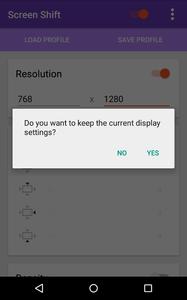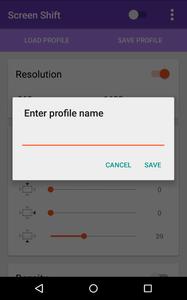This app called ""Screen Shift"" allows users to adjust their screen's resolution, overscan, and density on Android 4.3 and above with root access. Users can also set display properties to change automatically based on the current app. Profiles of popular devices are included, and users can save their own profiles as well. The app is useful for testing apps in various resolutions or improving gaming performance by playing at lower resolutions. However, there is a small risk of display issues, and it's recommended to keep USB debugging on and take a backup before using the app. The app is free and without ads, and donations are optional. Users can find the source code under Apache v2 license on GitHub, and more information on XDA-developers forum. Note that root permissions may need to be allowed again after installing an update.
Characteristics:
A simple, beautifully designed app to tweak your display. (Resolution changer)Change your screen resolution, overscan and density using this app. Requires root in Android 4.3 and above.You can also set display properties to change automatically based on the current app.This can be useful for: * Testing your apps in a variety of screen resolutions using a single device * Improving gaming performance by playing at lower resolutions.You can also save profiles, and profiles of some popular devices are included by default. Profiles are also used to manage switching resoluti.....
- Brief and concise
- Informative
- Neutral tone
- Specific and detailed information
- Includes a disclaimer and instructions for usage
What's New in the Latest Version 2.1 beta
Last updated on Oct 14, 2015
v2.1 beta:Fixed some bugs with per-app profiles in certain devices with Android 5.1.
v2.0:
Added per-app profiles - You can now set automatic resolution switching based on which app you're using at the moment. Find it under 'Per-app Profiles' in the menu.
Please note that you might have to grant root permissions again after the update.
I have known chrome os for a long time, and I have always wanted to buy a chromebook.Suffering from
2023-03-15It is reported that Microsoft will launch new productivity applications for Android, iOS and its own
2023-03-15Notion is an application that provides components such as Notes, Tasks, Database, Kanban, Calendar a
2023-03-15The full text is 1409 words in total, and the estimated learning time is 5 minutesSource: unsplashYo
2023-03-15With the rapid spread of the new crown virus in the United States, more and more Americans are force
2023-03-15Divine Translation Bureau is a compilation team under 36 Krypton, focusing on technology, business,
2023-03-15